What is FTP sites? How do I use one? How can I transfer a large file over the internet?
FTP is an acronym for “file transfer protocol.” In the world of transferring very large graphic files, FTP is like a secure file drawer made to receive files that are too large to send via email. Since you don’t wish to tie up your computer nor that of your commercial printer’s, this is a way to securely download your files in a timely manner. Large format print service providers (PSP)(another acronym!) have their own dedicated “FTP server.” An FTP server is a computer dedicated at the specified location of your print service provider. Large graphics digital files can be received or retrieved from this dedicated server. Because you cannot directly connect to them over the web, an FTP “client program” is needed to intercede for this file exchange. A free and popular FTP Client software program called “Fetch” can be downloaded online for Macs. Just go to www.fetchsoftworks.com. For PC’s there is a free and reliable program called “Anarchy” which you can find online also. There are other FTP Client software programs such as RBrowser, Transmit, and Rumpus. After downloading the FTP Client software, you will also need to email your commercial printer in order to get a user ID and password for gaining access to their FTP site. You will need to be connected to the internet to make the transfer. (For users of dial-up, the FTP Client software allows you to resume a download when connection is lost mid-way.)
Another option for downloading large graphics files to an FTP server is through a third party facilitator or intercessor such as “YouSendIt” or “Dropbox.” Here you place your large file in a folder and email it to “YouSendIt” and then “YouSendIt” forwards the file to your designated PSP. Visit their website, www.yousendit.com for more details.
A quick review:
- install the ftp client software on your computer (Fetch)
- launch this software and configure it to connect to the server by entering your PSP’s address of its FTP site, as well as the user name and password given to you
- select files your wish to transfer to their FTP site, usually by drag and drop
- or if retrieving files, select the files and reverse the drag and drop
- save their login information
- exit the software when finished transferring to avoid errors
I hope this helps! If you are looking for a reliable large format PSP that provides services such as transfer dye sublimation fabric printing, large format UV direct-to-substrate printing, or high quality Lightjet prints, then please call 1800.829.4562.
Recent Posts
Archives
- September 2016
- March 2016
- December 2015
- November 2015
- October 2015
- August 2015
- July 2015
- June 2015
- May 2015
- April 2015
- January 2015
- November 2014
- October 2014
- August 2014
- July 2014
- June 2014
- May 2014
- April 2014
- March 2014
- February 2014
- January 2014
- December 2013
- November 2013
- October 2013
- September 2013
- August 2013
- July 2013
- June 2013
- April 2013
- November 2012
- October 2012
- September 2012
- August 2012
- July 2012
- June 2012
- May 2012
- April 2012
- March 2012
- February 2012
- January 2012
- December 2011
- November 2011
- October 2011
- September 2011
- August 2011
- July 2011
Categories
- & mounting
- ADA signage
- airport graphics
- Backlit Fabric Graphics
- backlit graphic
- backlit graphics
- blog
- Contour cuts
- digital imaging
- Dye Sub
- Dye Sublimation Graphics
- Fabric Graphics
- fabrication for architects
- finishing
- Finishing services
- Framing
- Giclee
- Large format graphics
- Latex prints
- Lightjet prints
- Lightjet Prints
- Museum Exhibits
- Outdoor banners
- Prints on metal
- Sports Facility Exhibits
- Trade Show Displays
- Uncategorized
- UV Direct Prints
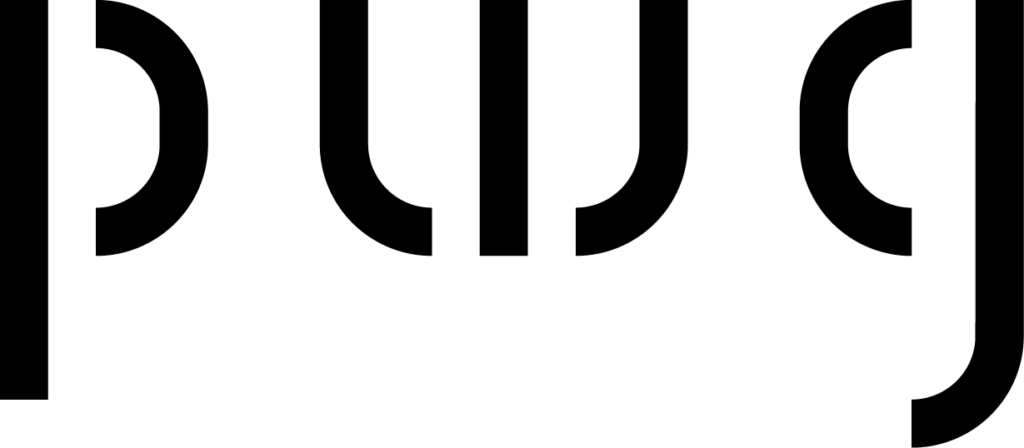


Recent Comments