There are two, often confusing terms that need to be understood when addressing resolution. The resolution of a digital file is expressed in pixels per inch (PPI). The digital file is then sent to a printing device at varying resolutions. referred to as dots per inch (DPI). When reviewing digital files, what is mandatory is reviewing the PPI to assure a sharp image can be printed at the size requested. It is critical to understand what the final output size will be and how it will be viewed, specifically referring to viewing distance, to get the sharpest print possible. A printing device with the ability to print at a high DPI resolution does not necessarily mean the image will look sharp, particularly when the digital file has a low PPI or is blurry. The resolution of a backlit sign is defined in terms of width by height in dots per inch. It is your goal to work towards an optomizied concentration of dots or dpi on the final print for the correct viewing distance. Knowing how to get a tack sharp backlit graphic is the ingredient of a good digital capture file, paired with the knowledge of the final print size and correponding viewing distance, and choosing the output device that specifically addresses the look and appearance of the final image.
- the size of the original digital capture file
- the requestd print size and viewing distance
- the output device which will give you the optimal solution
- One option is to print a film-based photographic product, referred to as ‘duratrans.’ The standard printing method for a duratran is typically with a photo enlarger, providing marginally acceptable output. PhotoWorksGroup a Lightjet printer (a photo printer using RGB lasers) which produces a much sharper image on the ‘duratrans’ material. If your goal is to get the sharpest looking image on a film substrate, then this is the process to use. The Lightjet device is unique in that it has ‘hardware interpolation;’the printer inserts missing pixels (on the fly) as it exposes the photograph to make up a resolution of 300 DPI. If your file only has 72 dpi, the Lightjet makes up the difference to make it 300 DPI. Photoshop has a similar software interpolation capability, but the Lightjet software is simply more effective. It is this rare device that can actually begin with a 72 PPI file and make a decent looking output. Lightjet prints yield an ‘apparent resolution’ of 4000 DPI (a claim made by the Lightjet manufacturer). No other printing devices, such as inkjets or uv printers, have this ‘hardware intepolation’ capability for printing backlit signs.
- If your goal is to have superior color saturation, then you may want to try backlit fabric graphics printed with adye sublimation fabric printer. With this type of output device, it is possible to achieve a resolution of 300 DPI, which will appear reasonably sharp when viewed at a reasonable viewing distance. The fabric is finished with a silicone gasket sewn around the edge of the printed graphic. The edge is then pressed into the channel of an aluminum extrusion frame that is designed to receive the SEG (silicone edge graphic). The frame can be disassembled for cost effective shipping. Backlit fabric does not require an extra layer of plex to protect it. It is durable and easily laundered. Another important feature to consider is that this process is environmentally friendly. (1) The dye sublimation process uses water-based inks. (2) There is a wide selection of fabric to choose from, on of whic is a poly-mix, which is made from recycled materials. (3)The fabric is lighter weight than any othe backlit graphic option, and keeps the shipping costs down to a minimum. Backlit fabric is very hot right now! It looks beautiful, it travels well, and set up is easy.
- The last backlit option uses a uv direct printer. The day-night print is made to look well both as a reflective (unlit) print, as well as a backlit print when the lightbox is turned on. Printing is done generally on an optically clear plexiglass with UV curable inks. The UV lightsource cures the ink, which creates a chemical reaction to instantly dry the ink. The inks are not absorbed into the substrate,nor do they have time to spread. With this output device, you will easily be able to achieve a 300 DPI resolution. Your professional large graphics print service provider (PSP) will advise you which output device would best suit your needs.
Recent Posts
Archives
- September 2016
- March 2016
- December 2015
- November 2015
- October 2015
- August 2015
- July 2015
- June 2015
- May 2015
- April 2015
- January 2015
- November 2014
- October 2014
- August 2014
- July 2014
- June 2014
- May 2014
- April 2014
- March 2014
- February 2014
- January 2014
- December 2013
- November 2013
- October 2013
- September 2013
- August 2013
- July 2013
- June 2013
- April 2013
- November 2012
- October 2012
- September 2012
- August 2012
- July 2012
- June 2012
- May 2012
- April 2012
- March 2012
- February 2012
- January 2012
- December 2011
- November 2011
- October 2011
- September 2011
- August 2011
- July 2011
Categories
- & mounting
- ADA signage
- airport graphics
- Backlit Fabric Graphics
- backlit graphic
- backlit graphics
- blog
- Contour cuts
- digital imaging
- Dye Sub
- Dye Sublimation Graphics
- Fabric Graphics
- fabrication for architects
- finishing
- Finishing services
- Framing
- Giclee
- Large format graphics
- Latex prints
- Lightjet prints
- Lightjet Prints
- Museum Exhibits
- Outdoor banners
- Prints on metal
- Sports Facility Exhibits
- Trade Show Displays
- Uncategorized
- UV Direct Prints
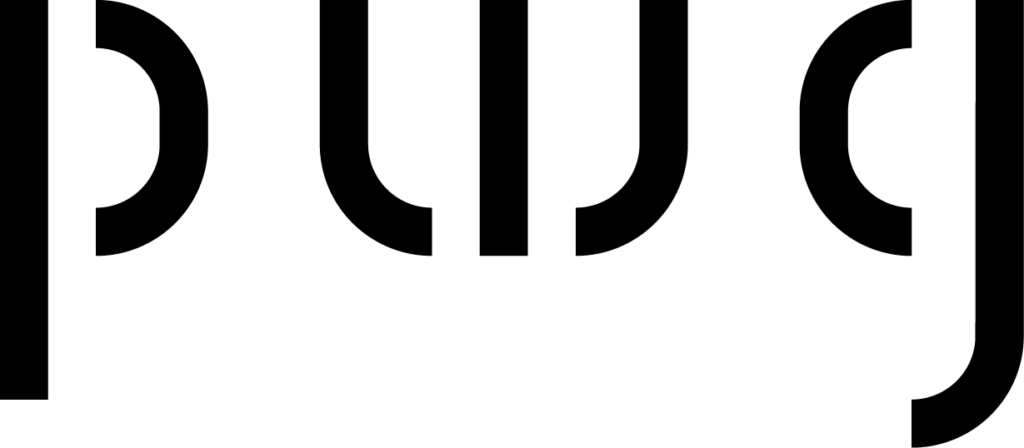


Recent Comments